
Zoom
Social Media
Schedule Zoom meetings directly from our platform with just a single click. No need to switch between apps everything you need is right platform media.

Zoom
Social Media
Schedule Zoom meetings directly from our platform with just a single click. No need to switch between apps everything you need is right platform media.
About Integration
FlowFinc provides support for real-time data connections, allowing users to connect to live data sources. This means you can continuously sync your data to keep your dashboards and reports updated in real-time. The system is designed to handle frequent data refreshes efficiently, ensuring no delays in receiving the latest insights.
How To Connect Slack?
Phasellus non feugiat felis, sed porta ipsum. Aliquam in ligula a lectus molestie consequat ac id ante. Duis in massa at risus scelerisque imperdiet. Donec vitae felis fermentum, efficitur lacus porttitor, molestie felis. Aliquam erat volutpat. Mauris sollicitudin justo ligula, at egestas mauris malesuada vel.
About Integration
FlowFinc provides support for real-time data connections, allowing users to connect to live data sources. This means you can continuously sync your data to keep your dashboards and reports updated in real-time. The system is designed to handle frequent data refreshes efficiently, ensuring no delays in receiving the latest insights.
How To Connect Slack?
Phasellus non feugiat felis, sed porta ipsum. Aliquam in ligula a lectus molestie consequat ac id ante. Duis in massa at risus scelerisque imperdiet. Donec vitae felis fermentum, efficitur lacus porttitor, molestie felis. Aliquam erat volutpat. Mauris sollicitudin justo ligula, at egestas mauris malesuada vel.

Access Slack Apps: Go to your Slack workspace and navigate to the "Apps" section.

Browse or Create an App: Search for the app you want to integrate with or create a new one if it's not available.

Install the App: Install the app to your workspace. You may need admin permissions depending on the app's requirements.

Configure Settings: Once installed, configure the settings according to your needs. This typically involves setting up notifications, permissions, and other integration-specific options.

Access Slack Apps: Go to your Slack workspace and navigate to the "Apps" section.

Browse or Create an App: Search for the app you want to integrate with or create a new one if it's not available.

Install the App: Install the app to your workspace. You may need admin permissions depending on the app's requirements.

Configure Settings: Once installed, configure the settings according to your needs. This typically involves setting up notifications, permissions, and other integration-specific options.
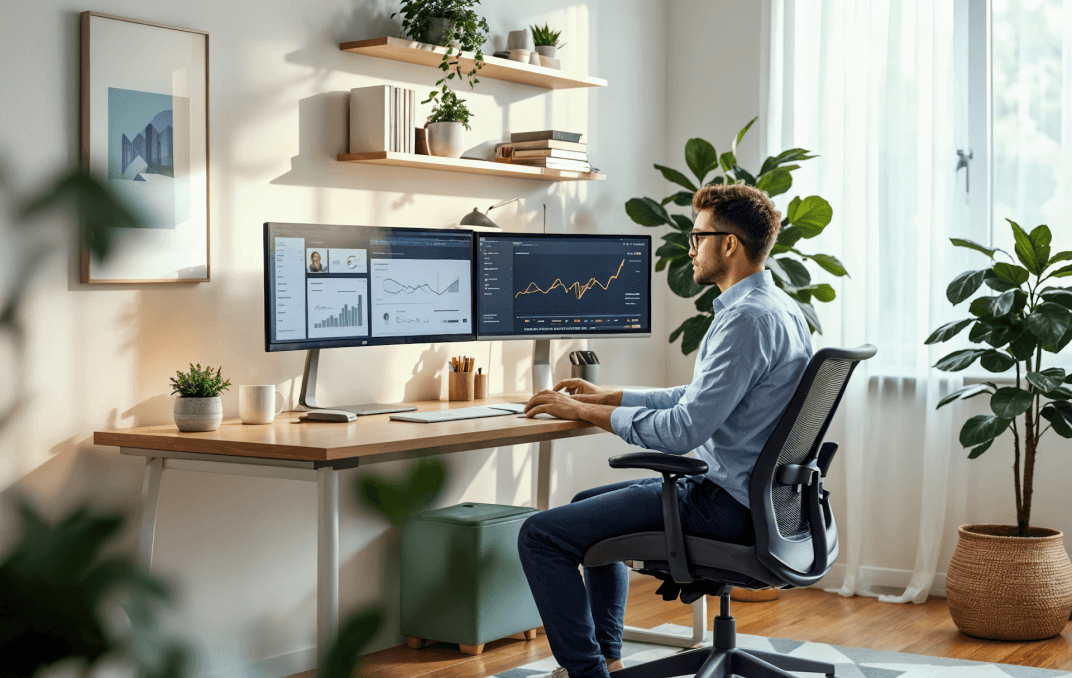

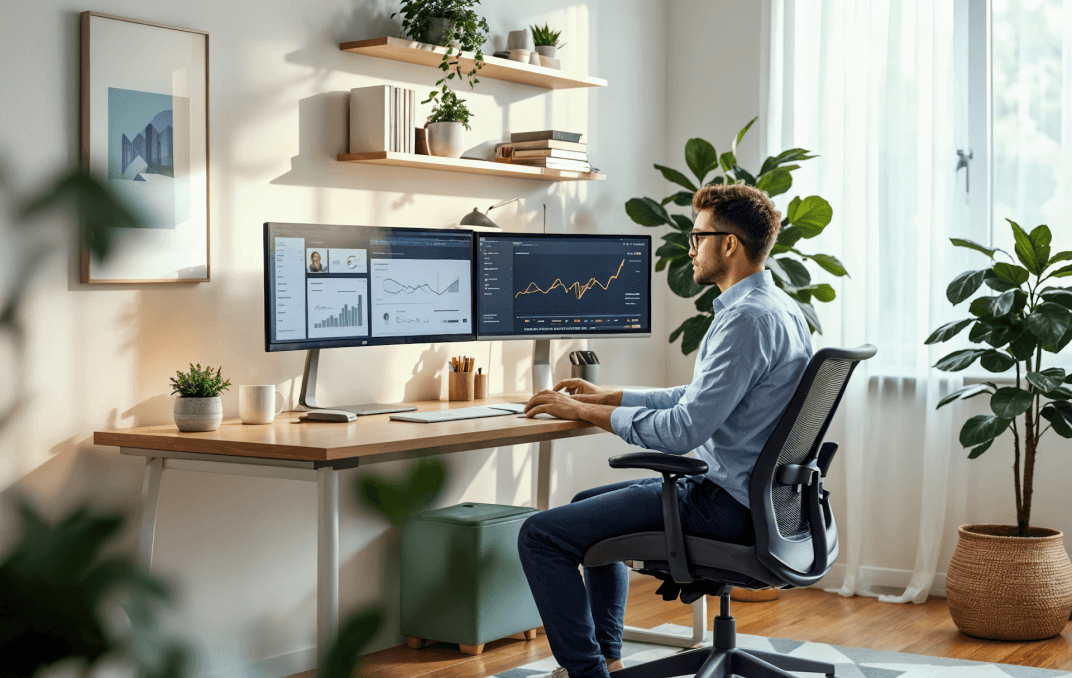

FlowFinc Integration Support
FlowFinc’s comprehensive integration capabilities make it the ideal choice for businesses, researchers, and analysts looking for a powerful yet flexible data analysis platform. Whether you're connecting to cloud services, databases, APIs, or business applications, FlowFinc ensures that all your data is easily accessible and ready for analysis. With real-time synchronization, custom API support, and robust security features, FlowFinc empowers users to maximize the value of their data, regardless of where it resides.
FlowFinc Integration Support
FlowFinc’s comprehensive integration capabilities make it the ideal choice for businesses, researchers, and analysts looking for a powerful yet flexible data analysis platform. Whether you're connecting to cloud services, databases, APIs, or business applications, FlowFinc ensures that all your data is easily accessible and ready for analysis. With real-time synchronization, custom API support, and robust security features, FlowFinc empowers users to maximize the value of their data, regardless of where it resides.